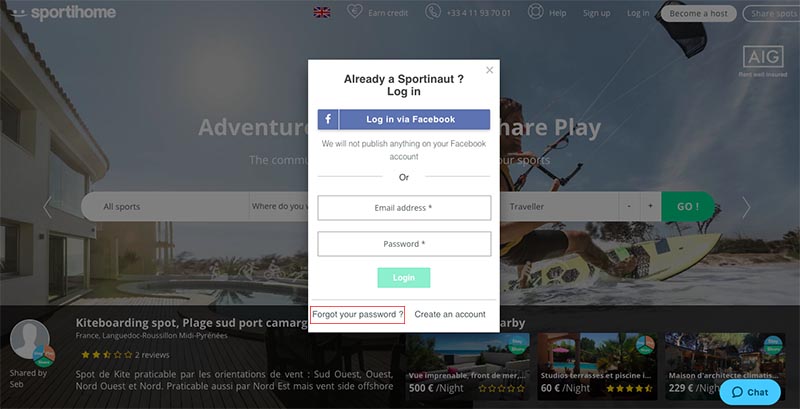
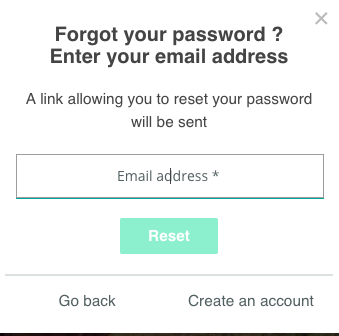
To reset your password, go to the page www.sportihome.com, click on "log in" in the top right-hand corner, then "Forgot my password" on the bottom left of the pop-up window, and enter the email address connected to your Sportihome account.
If you signed up with an email account, enter the email address you used.
If you signed up with Facebook, and you've changed your password and forgotten this new password, enter the email address connected to your Facebook account.
You'll then receive an emailwitha URL link(valid for 1 hour) that allows you to reset your password and create a new password. (if it's not in your inbox, check your junk mail or spam folders).
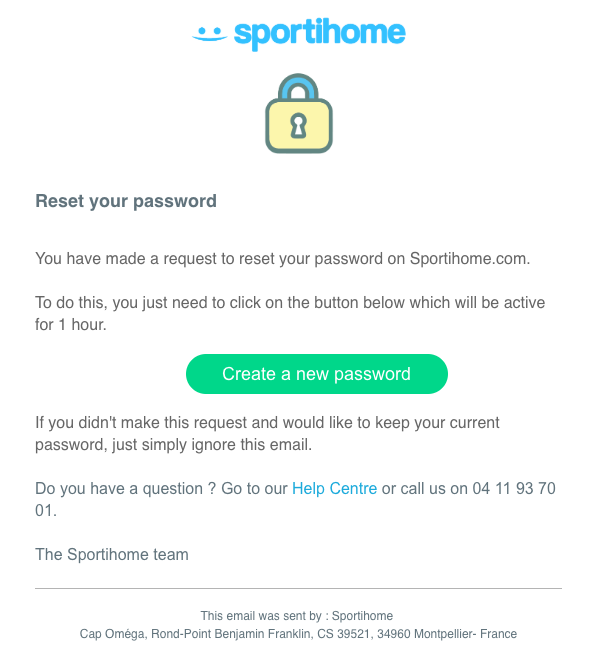
If your browser and email provider allow it, you should be able to click on the link.Go ahead and click on it, and a new window will open allowing you to reset your new password.
Or, if you can't click on the link, copy paste the URLinto your browser, and the password resetting page will load up, allowing you to enter your new password.

Comments
0 comments
Please sign in to leave a comment.