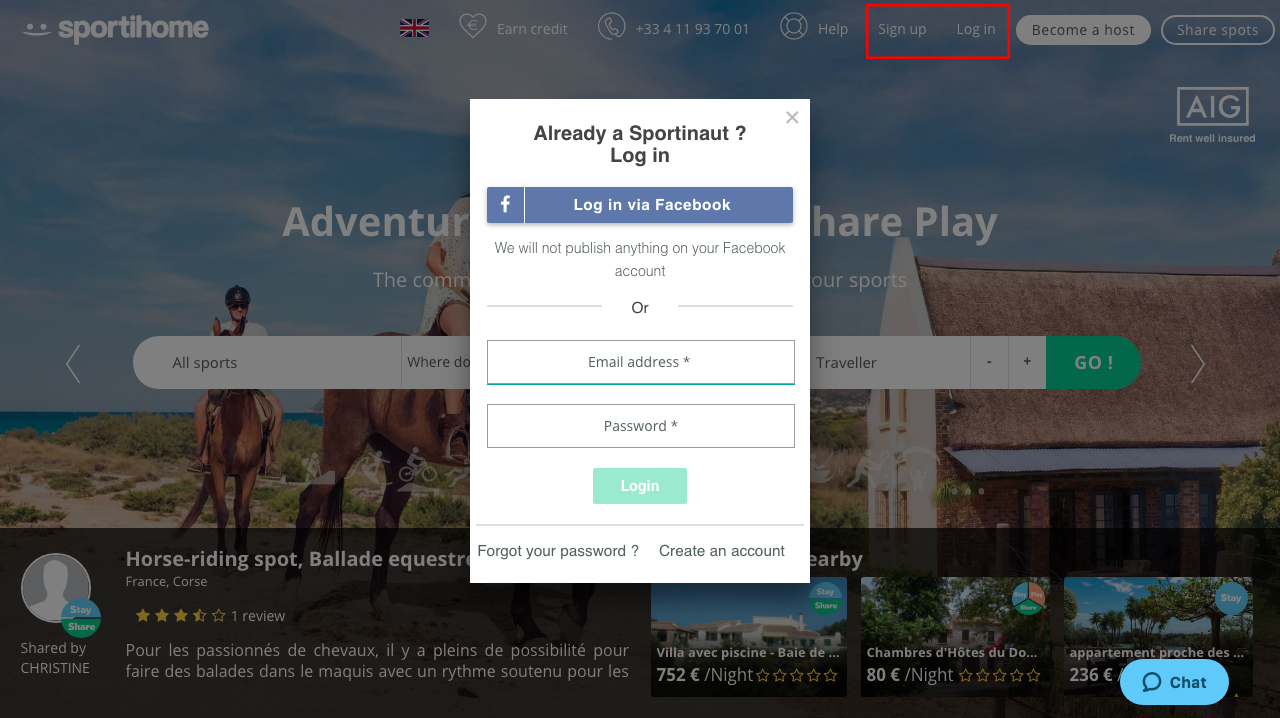
Setting up your account is a walk in the park:
Log in either with your Facebook account or your email address.
- If you wish to set up an account using your Facebook account : click on "sign up with Facebook", then enter your Facebook user name and password.
- If you wish to set up an account using your email address : enter your email address, name, surname and password.
Note: You will not have a profile picture, you can download one in the step "edit my profile" - Then click on the confirmation link you receive by mail to validate your account.
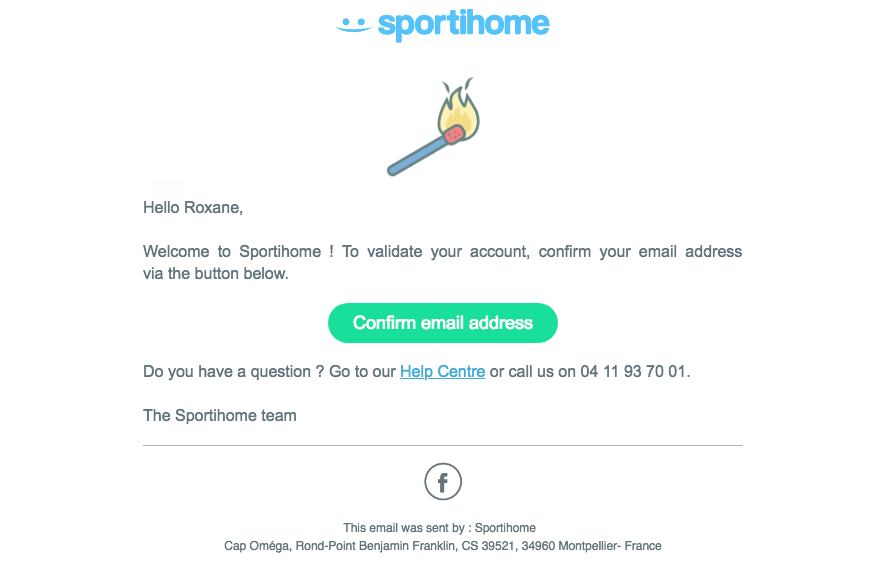
REMINDER: By creating an account on Sportihome, you agree to abide by our TERMS OF USE.
To log in, click on "I already have an account" and log in with the account you used to sign up: either Facebook or your email account.
You are now logged in!
ON YOUR MOBILE PHONE
Type Sportihome on your smartphone web browser (Google, Safari, ...)
Once you're on the website, press MENU
-SIGN UP if you're new to Sportihome, then "continue with Facebook" or "sign up with my email". Next, validate the confirmation message sent to your email address
-LOG IN if you already have a Sportihome account, then press "I'm already signed up"
You are now logged in!


Comments
0 comments
Article is closed for comments.