After creating your listing, you will sometimes need to revisit its management to change prices according to seasons, weekends, holidays, the discounts etc.
Here are 4 steps that we advise you to check sometimes, so that your calendar is up to date.
- PRICE OPTION
You can choose your basic price (= the minimum price of your home for rent); prices per additional traveler (eg my accommodation has place for 4 travelers, I set a price for 2 persons and ask 10 € per additional person) - SPECIAL OFFERS
You can set discounts from a number of nights, weeks, etc. to encourage travelers to stay longer in your place. - MINIMUM NIGHTS
You can define a minimum number of nights in general, and if necessary, a minimum number of nights according to the periods (school holidays, long week-ends, etc.) - CALENDAR.
The calendar allows you to have an overview of everything that you have set up, to block the dates when your accommodation is not available, to set different prices if you wish during weekends, holidays etc.
NOTE: Remember to sometimes click on "my calendar is up to date" on the right, to be at the top of the ranking on Sportihome.com
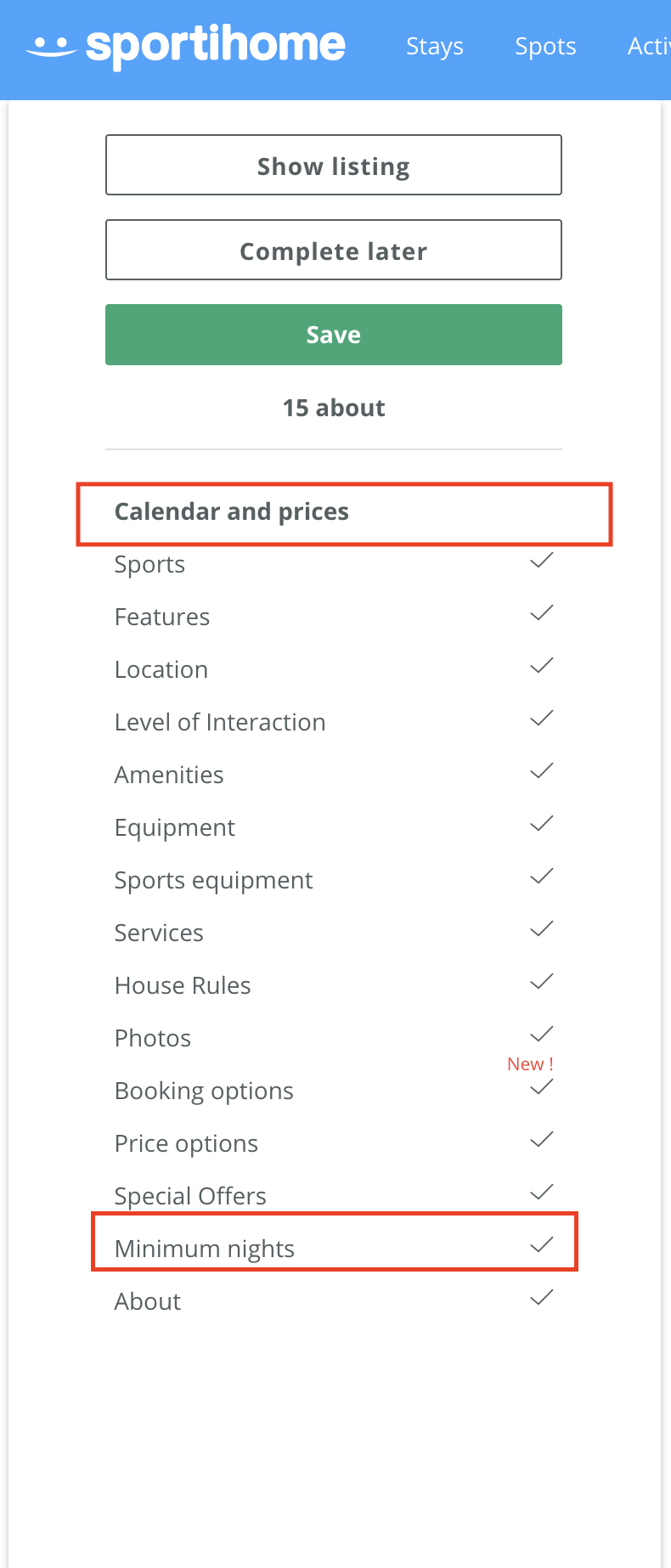

Comments
0 comments
Please sign in to leave a comment.